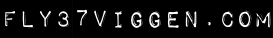TLDR; Download documents of the real life driver instructions for the AJS37 Viggen used by the Swedish Air Force. See download links below.
SFI AJS37, parts 1&2
-
Speciell Förarinstruktion AJS37 (“User guide” for the AJS37 airframe and systems)
-
Part 1 = 600 pages / Part 2 = 222 pages
-
Swedish language only
-
PDF, Word and LibreOffice documents. Part 2 also includes Google Docs.
ATIS 37
-
Flight exercises, basic AJS37 flying training
-
235 pages
-
Swedish language with English translation also available
-
PDF, Word and source Publisher documents
ABOUT THE SFI PROJECT
In the beginning of 2020 I started a major project of performing OCR scanning of the documents for SFI AJS37 (parts 1 and 2). It’s been a lot of work and took a long time, but it’s very rewarding in the end. Truth be told, I actually enjoyed the process quite a bit.
The main goal of this project is to make SFI AJS37 available for download in modern digital formats with wide compatibility. The source documents are PDF files containing photocopies of the paper originals. Creating those must have been a major undertaking in itself. It gave us Viggen enthusiasts something truly unique to read and study in-depth. The disadvantage to those PDF documents is that the text cannot be copied or edited. The pages are made up of images, not text.
Therefore, I started my journey to convert the documents into various digital formats. These converted documents can be copied, edited, saved in other formats. They can be adapted to your needs. Sharing with other enthusiasts is also encouraged.
You can follow the creation progress here.
DOCUMENT FORMATS AND COMPATIBILITY
To aid in availability, the document formats are made to be compatible with commonly used word processors such as Microsoft Word and Libre Office. The formats should also be operating system agnostic as far as possible, i.e. they should be able to be opened on Windows, Mac and Linux. I encourage the concept of Open Source and the documents should be highly compatible with these types of word processor suites.
In order to achieve the best overall compatibility, the documents are standardised. It means that they start from a “baseline” using the lowest common denominator. For example, common fonts such as Arial, Times New Roman and Verdana are used as much as possible. This is the best way to ensure that documents look identical across different platforms, while still staying true to the original look.
The base document format used is .docx (Microsoft Word) which is then exported to other formats and tested on the various platforms.
The documents are available in, and compatible with, these word processors and formats:
As a bonus, some of the documents are available in Google Docs format as well.
FUNCTIONALITY
The documents are created to look as similar as possible to the originals in terms of design, layout, fonts, etc. As mentioned, this is the main priority. Because of this, there are no clickable table of contents, or automated page numbering. However, in Microsoft Word, clickable collapsible headings are available (.docx).
OCR TEXT CONVERSION
To be able to transform the static PDF images into text, digital OCR scanning was performed using the free and amazing application ShareX. This can extract text from images. See this article for more details.
SOFTWARE USED
- Windows 10 Pro, version 20H2
- Microsoft Word for Microsoft 365, 64-bit, Windows
- Libre Office, Windows/Mac/Linux
- ShareX, Windows